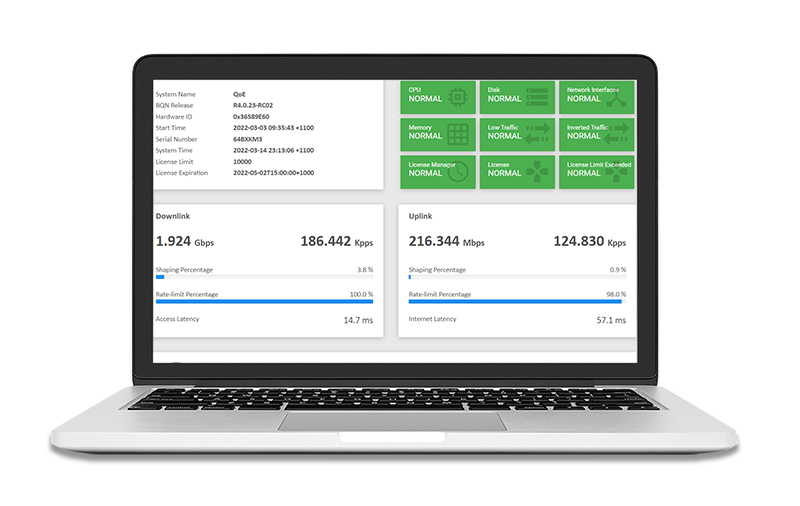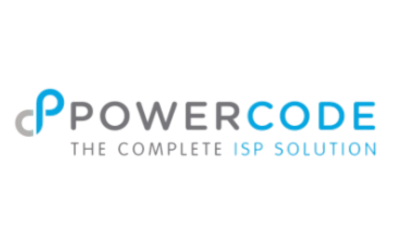Cambium Networks’ QoE solution enables broadband service providers to reduce churn through improved customer satisfaction, while also saving money with fewer support calls. Operators can offer their customers a range of price points and service levels enabling them to optimize the usage of network resources.
Solutions and Markets
Be the Broadband Service Provider of Choice
Use Cambium Networks Quality of Experience (QoE) solution to reduce churn and improve customer satisfaction while saving money with fewer support calls. Offer customers a range of price points and service levels and optimize the usage of network resources.
The Cambium QoE solution is completely hardware agnostic. Enjoy the numerous advanced features on any equipment that you use to offer broadband services–from fiber to licensed and unlicensed wireless.
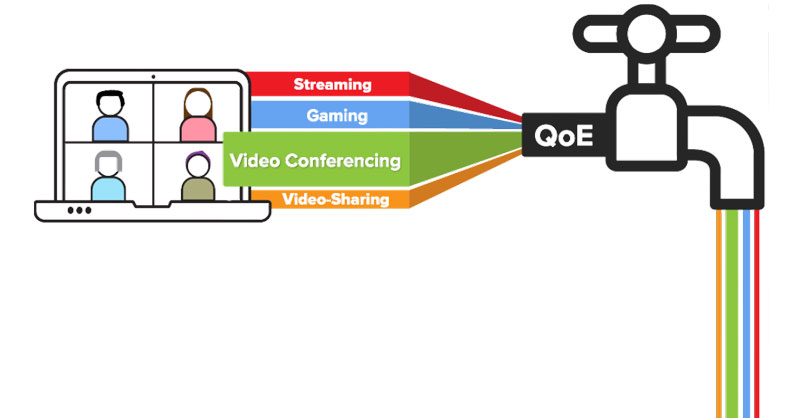
With granular application shaping, dynamic queue-based rate limiting, congestion management and application insights, broadband service providers have immediate access to the information and controls to optimize end user experiences and be the service provider of choice.
Video: Zirkel Wireless Reduces Residential Trouble Calls with QoE
Eric Nowland, President & CEO of Wyoming.com shares how he delivers exceptional end-user experiences while maximizing return on investment with QoE.
Learn how one broadband service provider reduced buffering and improved customer satisfaction with QoE.
Hear how network operators are optimizing their networks, maximizing ROI, and delivering exceptional broadband experiences with Quality of Experience.
View a live demo by Eric Nowland, President & CEO of Wyoming.com
Feature Overview
TCP Optimization
TCP is the most widely used protocol on the internet, but like other transport protocols, when networks are not perfect, it tends to transmit at a lower speed than what the network allows. Cambium QoE has TCP Optimization functionality that ensures that TCP traffic flowing through it reaches optimal speeds, resulting in faster downloads and uploads.
Cambium QoE platform acts as a transparent proxy for every TCP connection in the network, which increases their speed in two ways:
- Because as a proxy, contents will effectively appear closer to clients, meaning faster.
- Because our enhanced TCP will still send at the optimal speed in non-perfect networks.
Cambium QoE TCP stack detects congestion based on the measured delivery rate, as described in our patent portfolio. Our improved congestion detection algorithm allows our TCP to be more aggressive when there is no congestion and to back off in real congestion, being able to carry out this discrimination in challenging environments: With shallow buffers, wireless links, packet losses, or large network delays.
Key Benefits:
View an in-depth report comparing our TCP stack with Cubic, BBR, and BBR2 TCP here.
Rate Limiting with Multi-Queue Approach
Cambium’s QoE platform allows you to enforce bandwidth limitations in a flexible and economical way, with the most advanced queueing technology in the market, which will deliver the best possible Quality of Service (QoS) and Quality of Experience (QoE).
When speed is limited, network packets must wait in queues to be delivered, which increases network latency and can create packet losses. As a result, the network Quality of Experience may be severely degraded, especially for interactive applications, like online games and teleconferences, which are very sensitive to latency and losses.
Our unique multi-queue technology guarantees an independent queue for each connection, without any sharing (unlike competing solutions). Multiple independent queues ensure that interactive data do not have to wait in queues with heavy traffic, like video streaming. Moreover, interactive queues are prioritized. In this way, interactive applications will not notice the rate limitation, even in congestion situations.
Key Benefits:
Automatic Congestion Management
We have used the most advanced machine-learning algorithms to allow congestion management with no configuration or integration effort. Our Automatic Congestion Management (ACM), when enabled, will continuously monitor all network users, their speed, latency, and packet losses, and detect if they are reaching a congestion. When congestion is detected, it will just limit the speed marginally, which will reduce latency and losses, and avoid the congestion, providing a much better Quality of Experience.
Key Benefits:
Network Visibility
To deliver the best quality to your network users, it’s obviously necessary to be able to measure and monitor it. Cambium’s QoE provides you the key metrics to monitor the quality you are delivering to your users and the quality you are getting from those connecting you to the internet.
Our advanced DPI (deep packet inspection) technology can see what services are being used in your network. In this way, you can plan your internet peering, predict the traffic behavior, and diagnose service-specific problems. It also shows the latencies from your network to the different services and how those latencies vary over time, which can help you measure the quality of the services delivered by different providers.
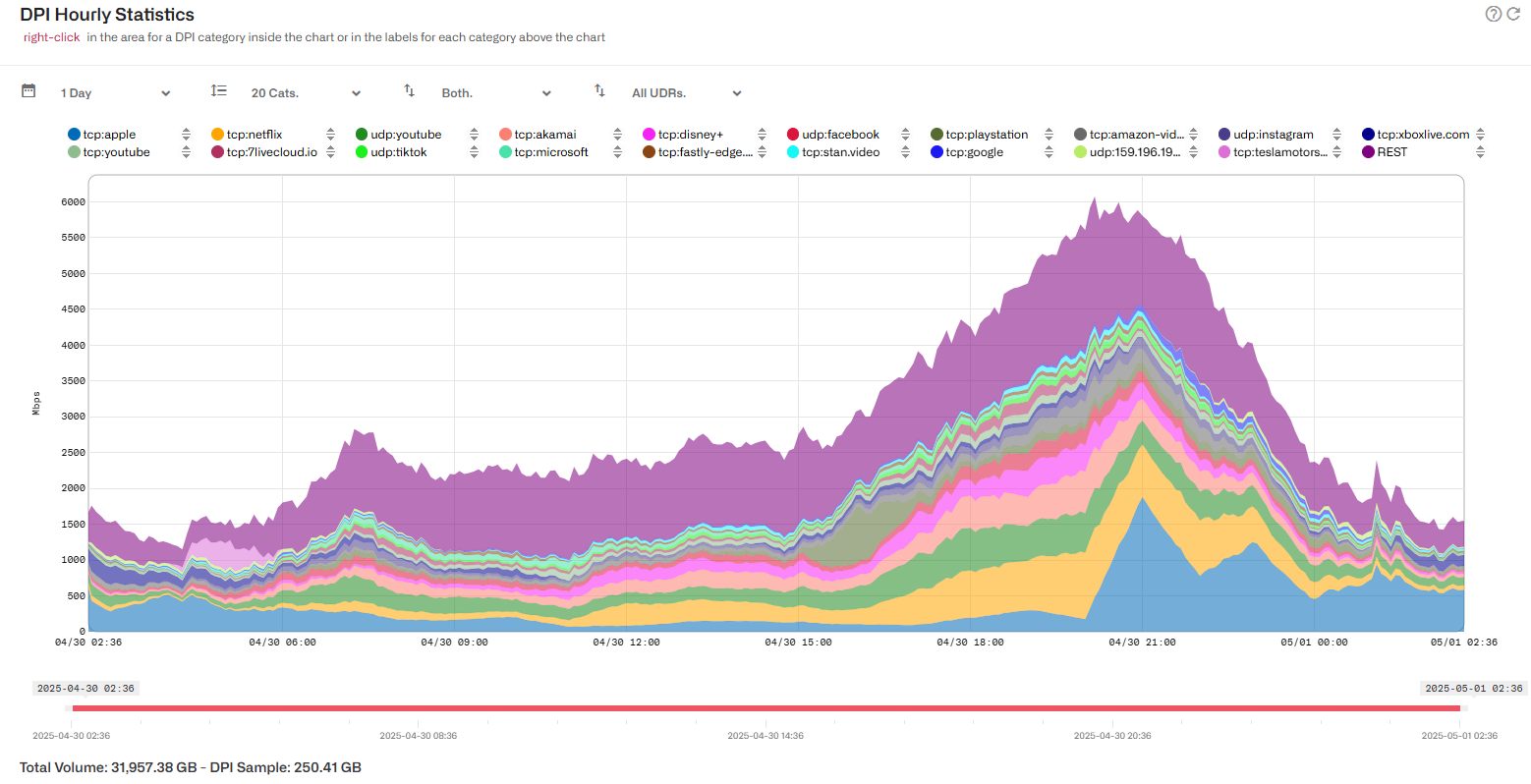
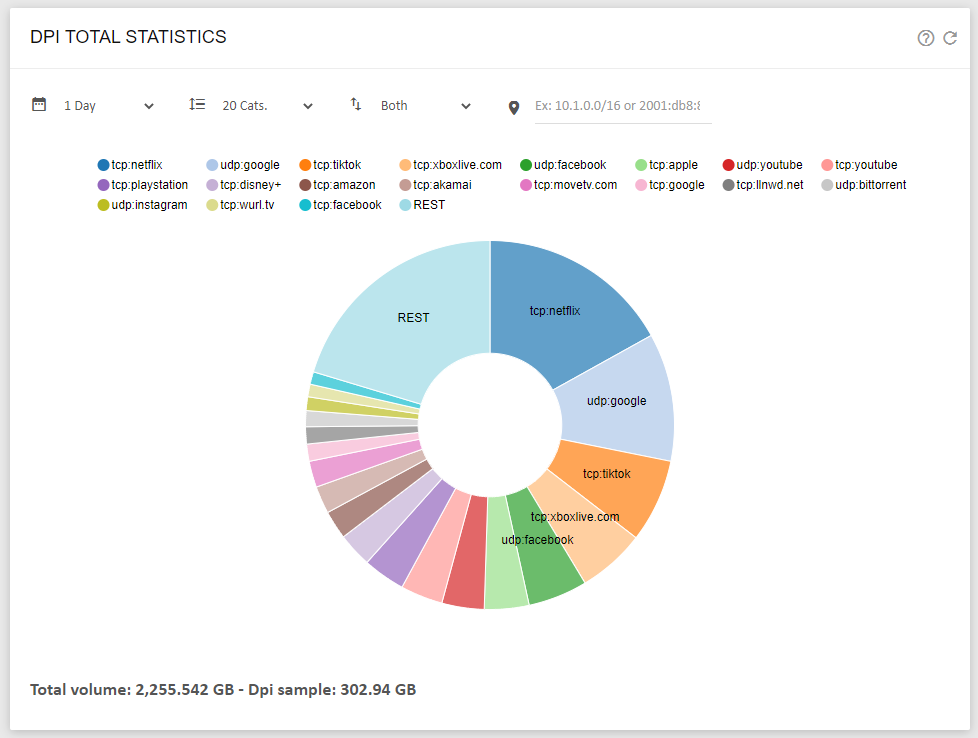
Key Benefits:
Statistics
To be in control and to extract the highest quality from your network, you need metrics for your subscribers’ quality of experience. Cambium’s QoE measures the latency and the packet losses/retransmissions experienced by each subscriber in real time and keeps those metrics for 3 months. It also keeps graphs of actual usage and maximum speed attained (for 3 months), together with the active and created connections. In this way, it’s also possible to diagnose complex networking problems.
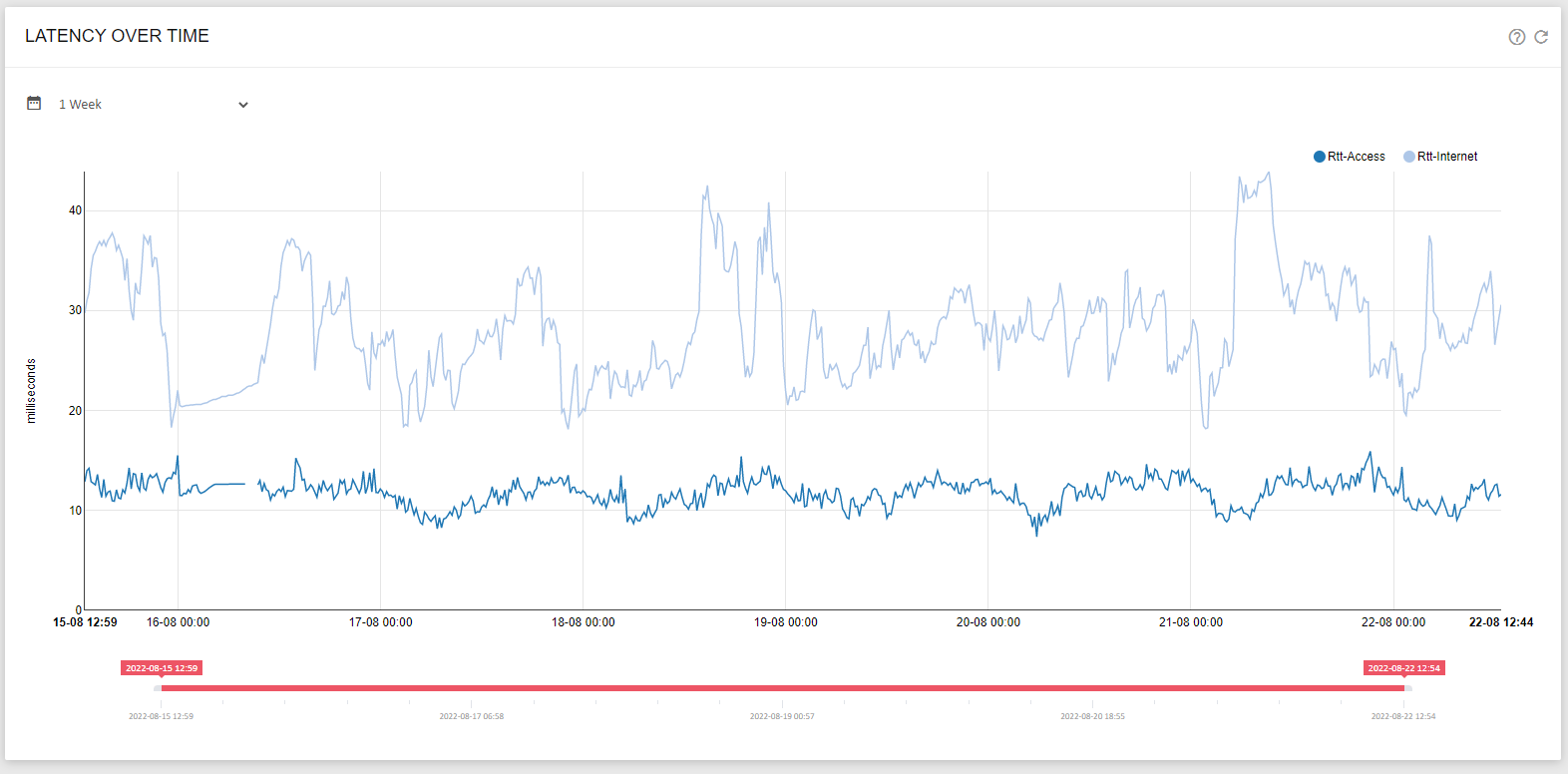
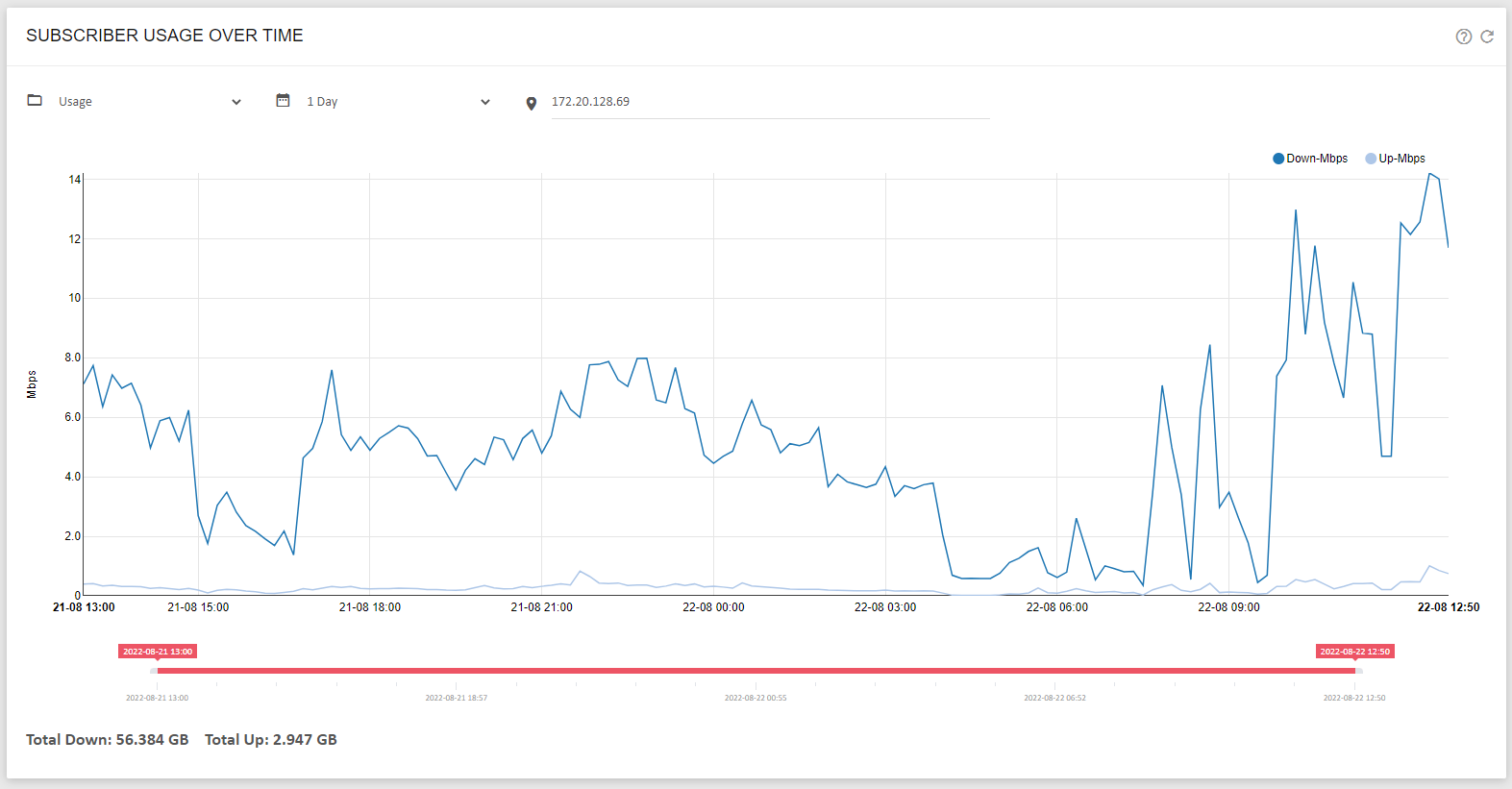
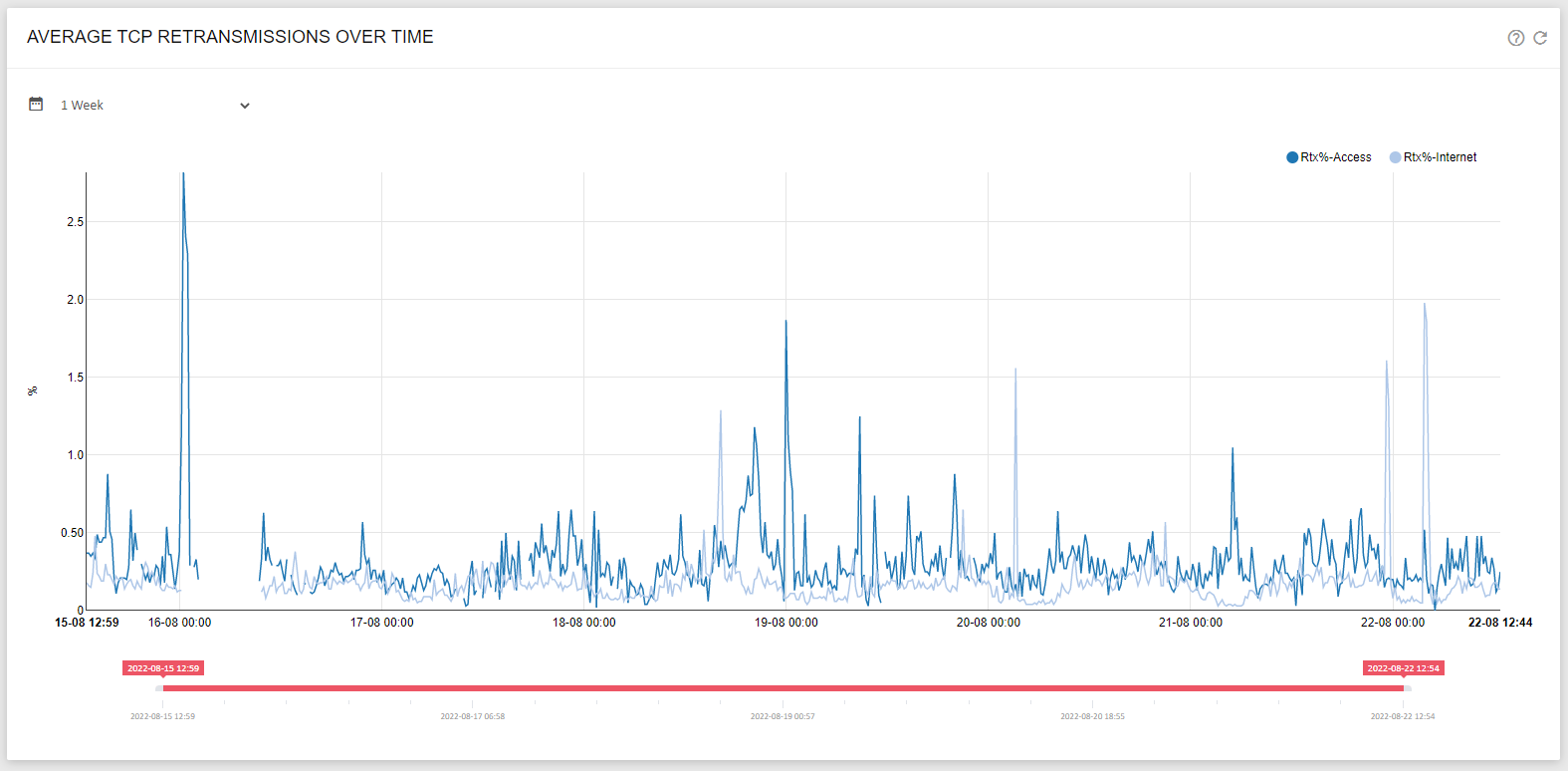
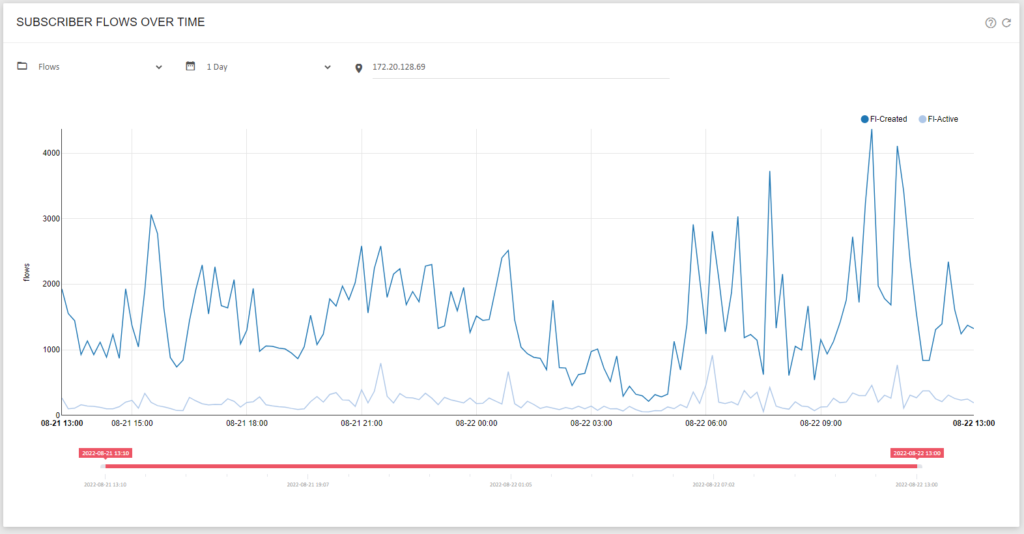
Key Benefits:
Application Shaping
Cambium’s QoE limits the speed of all the subscriber flows based on traffic type or matching an application definition. Streaming and software updates are examples of big bandwidth consumers. This can affect quality of experience of other interactive applications like Zoom, Teams, Google Meet, or VoIP calls. Our DPI-based traffic-shaping rules allow users to limit the streaming bandwidth as per streaming providers bit -rate recommendations.
Shaping streaming services to smaller bandwidth will NOT impact performance. Streaming services often work to maximize the speed offered to pre-load their buffers, which can take up a lot of bandwidth. By shaping, you’re still allowing the necessary bandwidth but not consuming unnecessary bandwidth. Cambium’s QoE offers traffic shaping based on total traffic for an end-user IP or flow-based for an application.
Key Benefits:
Denial of Service
The QoE platform can detect denial-of-service attacks, both starting from your subscribers, or targeted at them. It can inform you about the likely source or target of those attacks on the i nternet, so that you can take appropriate measures.
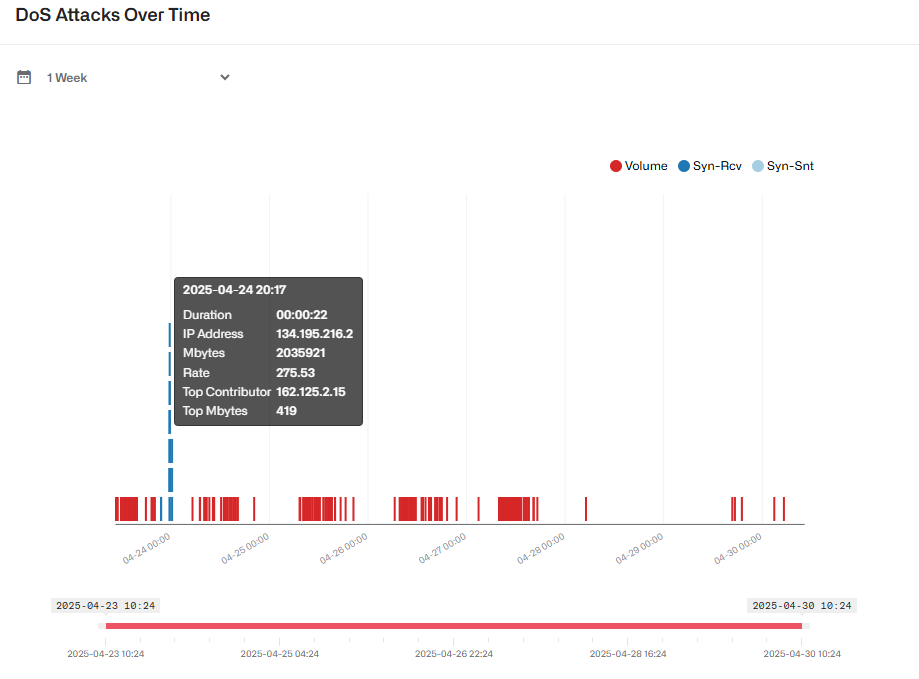
Hardware Requirements
This table summarizes the generic QoE hardware requirements depending on network capacity. The processors shown are examples of verified systems. Processors with similar performance characteristics will also work. The older processors or processors with lower frequency than the ones listed, may require more cores to reach the same throughput. Note that CPUs older than Nehalem architecture are not supported.
| Specification | 1 Gbps | 5 Gbps | 10 Gbps | 20 Gbps | 40 Gbps | 100 Gbps | 200 Gbps | 400 Gbps |
|---|---|---|---|---|---|---|---|---|
| CPU Manufacturer | Intel/AMD | Intel/AMD | Intel/AMD | Intel/AMD | Intel/AMD | AMD Epyc 7532/7543 | 2 x AMD Epyc 7763/9554 | 2 x AMD Epyc 9754 |
| Cores | 4 | 8 | 10 | 16 | 32 | 64 | 128 | 256 |
| Minimum Threads | 4 | 8 | 16 | 24 | 64 | 128 | 256 | 512 |
| Verified CPUs | Intel N100, Intel i5 (minimum 4 cores), Intel i7, Intel Xeon E3-1220 and E-2314 | Intel Xeon E3-1240 / E-2334 | Intel Xeon E3-1240 / E-2334 | Intel Xeon Silver 4214 / 4310 | 2 x Intel Xeon Silver 4214 / 4310 | 2 x AMD Epyc 7532 / 7543 | 2 x AMD Epyc 7763 / 9554 | 2 x AMD Epyc 9754 |
| Minimum RAM | 8 GB | 2 x 16GB | 2 x 16GB | 4 x 16GB | 8 x 16GB | 16 x 16GB | 512/768 GB | 768GB /1.536 TB |
| RAM Configuration | Use 1 or 2 DIMMS | Use 1 or 2 DIMMS | Use 2 DIMMS | Use 4 or 6 DIMMs, all of the same size. For Xeon 4310, 8 DIMMs are OK. | Use 8 or 12 DIMMs, all of the same size and equally distributed between the two CPUs. For Xeon 4310, 16 DIMMs are OK | Use at least one DIMM per CPU memory channel, with equal number of DIMMs per channel. | Use at least one DIMM per CPU memory channel, with equal number of DIMMs per channel. | Use at least one DIMM per CPU memory channel, with equal number of DIMMs per channel. |
|
Minimum Hard Disk (SATA/SAS/NMVe) | 60 GB | 2 x 120GB | 2 x 120GB | 2 x 240GB | 2 x 480GB | 2 x 960GB | 4 TB | 8 TB |
| Data Interface | Intel I210/Intel I350 | Intel X520/X540/X550/X710/XL710 | Intel X520/X540/X550/X710/XL710 | Intel XL710/XXV710/E810 | Intel XL710/XXV710/E810 | Intel XXV710/E810 | Intel E810 | Intel E810 |
| Management Interface | On-Board 1Gb | On-Board 1Gb | On-Board 1Gb | On-Board 1Gb | On-Board 1Gb | Onboard 1Gb | Onboard 1Gb | Onboard 1Gb |
Virtual Platforms
Cambium QoE Supports:
All resources will be fully dedicated (pinned) to the virtual machine (no oversubscription). As a general guideline, use the following resources. For advanced support, contact Cambium support.
Key Specifications
| Appliance Capacity | 1 Gbps | 10 Gbps |
|---|---|---|
| Virtual CPU* | 2 | 14 |
| RAM | 6 GB | 32 GB |
| Hard Disk | 60 GB | 120 GB |
| Data Interface | Intel network cards with PCI passthrough | Intel networks cards with PCI passthrough |
Networks Placement Guidance
There are several ways to introduce the QOE device into your network. Because the QOE box is an inline device, it allows for flexible installation into any service provider network.
7 common scenarios in which the Cambium QOE can be deployed. Each is dependent on your network architecture.
Scenario-1
Deployment Model: Point-to-Point Bridge
Sustainable for point-to-point links. You can install this either on the service provider side or the customer side before their router.

Scenario-2
Deployment Model: Basic PoP
This scenario is to mainly illustrate the placement of the QoE host into your wireless network. Most customers will have more than one access point (AP) at each location. If you are natting at the router, the QoE host needs to go before the router.

Scenario-3
Deployment Model: Routed PoP
This method is highly dependent on the amount of LAN ports on the QoE. Otherwise, it is no different than Scenario-2. In order to increase the number of ports, we recommend adding a switch. Your APs can plug into the switch with a single uplink through the QoE. You can divide the APs into VLANs if you prefer. The QoE will understand the VLANs and pass them through to the router.

Scenario-4
Deployment Model: Advanced Routed PoP
This scenario is the best, in terms of technical implementation. It allows for seamless failover at the PoP level should the QoE hostfail due to power or cable damage. If it fails, it just affects that PoP. With the above OSPF bypass you can keep running.
This scenario does require two Layer 3 devices at each PoP talking OSPF between them. The PoP router in the diagram can be a Layer 3 switch to save on the physical footprint.
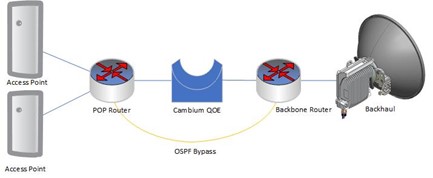
Scenario-5
Deployment Model: Single Headend
Placing the QoE host at the headend of your network makes the most sense for some operators. This combines the cost-effective nature of centralized shaping with less hardware to maintain. This scenario is easiest to accomplishe if you are running MPLS/VPLS on your network. This design allows for a variation of the PoP scenario listed above using VPLS tunnels to route traffic around the QoE box in case of failure or maintenance. In this method, you’re moving all of the shaping functions to a central location. This adds an element of failure as your traffic is going through one central box. However, as in the above method, you can mitigate this with a routed bypass.
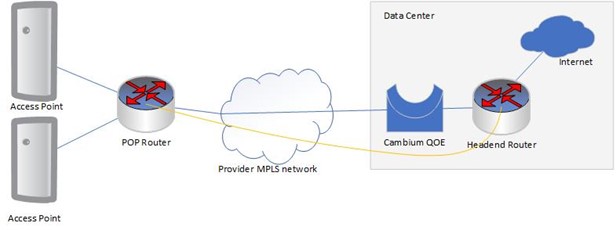
Scenario-6
Deployment Model: Multiple Exit Point
As service providers grow their networks, they often run into having multiple exit points on their network. Because the QoE host is transparent, these can be positioned at each headend in the same scenario as in Scenario-5 above but with hardware at each exit point.
Scenario-7
Deployment Model: MSP- or ISP-Managed Router
This scenario is helpful if you do not control the service provider network but want to give customers a quality of experience. Maybe you are an MSP supporting enterprise clients. In this scenario, you install the QeE host between the customer’s LAN network and the ISP router.

QoE Bypass Guidance
It is recommended that a bypass path is established between the neighboring nodes of the QoE access and internet gateways. If there is a failure in the active link or the QoE, the traffic is automatically steered through the bypass path. Monitoring takes place through a USB connection between the QoE server and the bypass appliance.
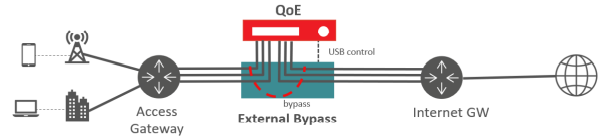
Appliance Model 1: NIAGARA 3296
Key Specifications:

Normal Inline Mode

Bypass Mode
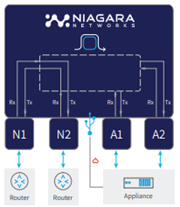
In case an external heartbeat is not received for the appropriate segment, and the countdown timer for that segment expires, the affected segment will go into bypass mode.
Appliance Model 2: Silicom Ethernet Bypass Networking Server Adapters
The Silicom’s ethernet bypass networking server adapters are targeted to inline network systems that maintain network connectivity when the system fails. Silicom’s dual- or quad-port fiber 10 G ethernet bypass server adapter is a PCI-Express X8 network interface card that contains two or four 10 G ethernet ports on a PCI-E adapter. These adapters should plug in a host server machine as a NIC accessory.
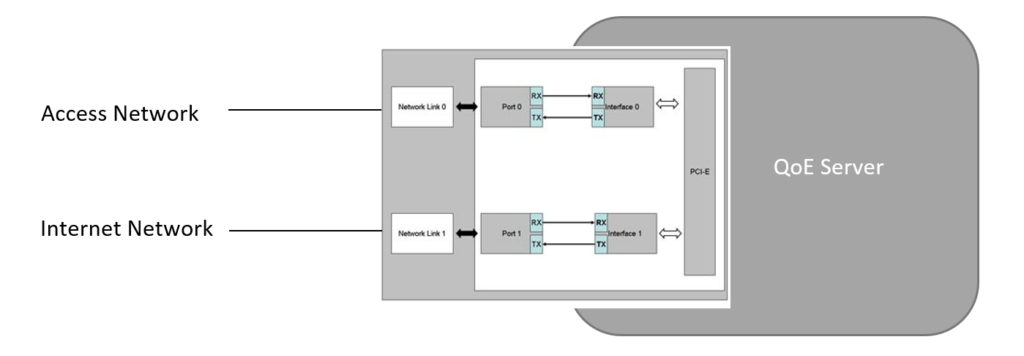
Normal Mode
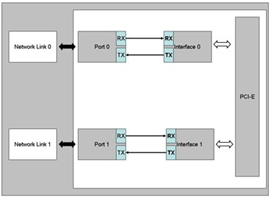
In normal mode, the ports are independent interfaces.
Bypass Mode
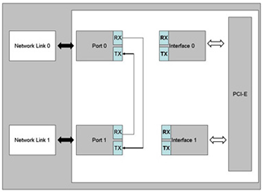
In bypass mode, all packets received from one port are transmitted to the adjacent port.
Key Specifications:
| Model | PE310G2BPI71 |
| NIC | Dual-Port Fiber 10 Gigabit Intel® XL710BM1 Based |
| Interface Standard | PCI-Express Base Specification Revision 3.0 (8 GTs) |
| Board Size | Standard height short add-in card 167.64mm X 109.1 mm (6.6”X 4.296”) |
| PCI Express Card Type | X8 Lane |
| PCI Express Voltage | +12V ± 8% |
| PCI Connector | Gold Finger: X8 Lane |
| Holder | Metal Bracket |
| I/O | LC located on internal bracket |
Key Specifications:

| Model | PE310G4BPI71 |
| NIC | Quad Port Fiber 10 Gigabit Intel® XL710BM1 Based |
| Interface Standard | PCI-Express Base Specification Revision 3.0 (8 GTs) |
| Board Size | Standard height short add-in card 167.64mm X 109.1 mm (6.6”X 4.296”) |
| PCI Express Card Type | X8 Lane |
| PCI Express Voltage | +12V ± 8% |
| PCI Connector | Gold Finger: X8 Lane |
| Holder | Metal Bracket |
| I/O | LC located on internal bracket |

Billing Support
Cambium’s QoE integrates with leading ISP billing platforms to retrieve subscriber data and implement rate limits. The integration is between a billing system that controls the plan definition and Cambium’s QoE through its management interface.
Integration benefits:
- Auto-create rate control policies (subscription plans)
- Assign a plan to a subscriber
- Obtain subscriber metrics for up to 3 months: Volume used, maximum speed, latency, retransmissions, and active/created flows
Supported billing platforms: